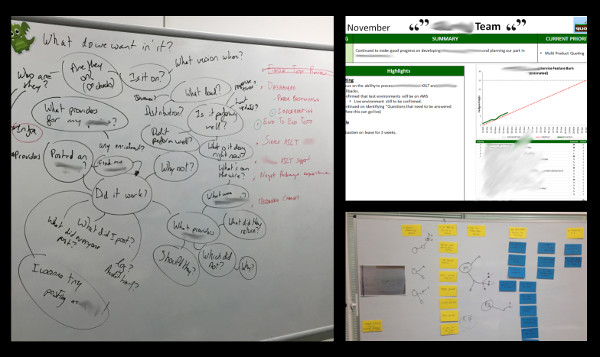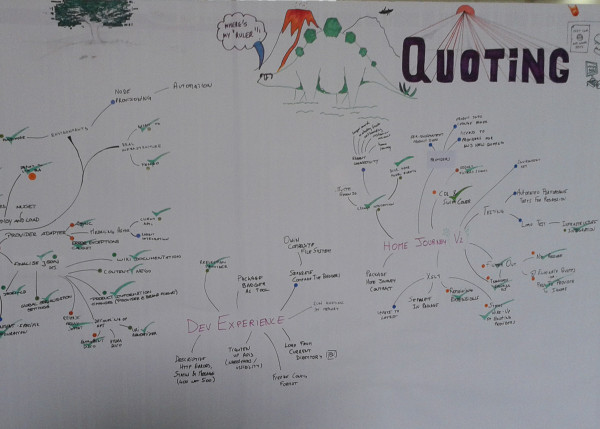Agile Anarchy – Remote working
Getting from and to work is stressful enough at the best of times. When you add terrible traffic, children, or people leaving very far, a good case can be made for spending more time working away from the office.
Doing the back and forth between two locations got me very tired, and being away from home so much was getting very morose and sad. As we did with everything else, we set out to try and change things, and remote working seemed like a good fit for what to change next.
The goods
Note the links point to Amazon, feel free to use that referral to show your support for my writing. I don’t receive any money from any of the companies I link to, I only document what I used successfully.
As we were mobbing, we had to find a way to make remote work while being connected to the mob. We started by sharing the screen of whoever held the keyboard, using join.me, which was at the time the only software I tested that could get through the legendary Microsoft firewallls. On a second screen we skyped.

This worked rather well for a while, but the quality of the sound is very important when you spend the whole day chatting away with people. So I upgraded our system to a Logitech cc3000 for the office, giving me full HD 1080 video, with a zoom and a table-top mic that doesn’t suck.

At home, the key word, especially for people with children, is as loud and clear as the roar of a hungry toddler: noise cancellation! So, while I have no toddlers here, I still got myself both a Jabra Pro 9400, which is awesome, comfortable and lightweight, and for the road a Plantronics Voyager Edge, which comes with a very useful holder that acts as a secondary battery.

Over time, as it became apparent that working remote in this way worked rather well, more of us started using the option, to the point where some day only one of us was there, and everyone was very happy, and life was good.
Learning to work with remote workers
When people are not in the office, and even when they are in video-link continuously, there are a few things that a required from all for communication to be handled effectively.
First, you need a way to plug the team in a common stream of thoughts. We used slack successfully, but it is very easy for people in the office to forget to check what remote workers may be talking about. There’s a lot of push back lately on slack becoming as overbearing as e-mail, but if you have a room per team, it should be reasonably easy to flip back just to see if something requires a bit of attention in-between implementing a specification.
Lunch breaks and tea breaks, and meetings that are scheduled randomly, are moments that people in the office can easily forget to communicate to remoters, this needs to be taken into account too. There is nothing more frustrated than being alone in the room because everyone went to a company meeting and you didn’t know about it.
Internet access is key. I worked remotely from various locations, and the worse has been when the internet connection was just not good enough for the video link to work. If you’re going to be moving around a bit, a 4G dongle and a lot of data often provides a much better experience than hotel wifis. I also have a small TP-Link nano router that i usually plug behind the TV of hotel rooms, and which either repeats the wifi signal, or if you’re lucky, connect straight to the hotel’s ethernet plug. Pro tip, often the TV is connected to ethernet too, unplug the tv, plug the router, enjoy high quality wifi.
Finally, and this may just be a personal experience, remote working with such a model keeps you fully involved with your team, but makes you very distant from other teams and various levels of management.
If the future of your product, team or technical choices require evangelism, and you’re not in the office, it may well be that applying the existing ways we already know about to build up support ought to be baked-in your process: blogs, conferences, and regular trips to the office help alleviate those problems, and is something I wish I did much more of.
 SerialSeb
SerialSeb